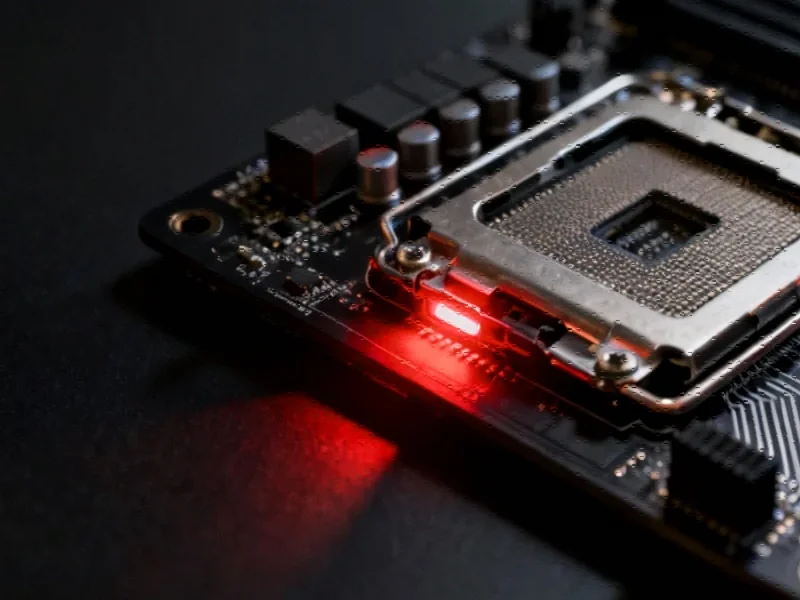According to MacRumors, Apple quietly rolled out a meaningful update to Spotlight’s clipboard features in macOS Tahoe 26.1, which launched on Monday. The big change gives users three specific retention options for clipboard history: 30 minutes, 8 hours, or 7 days. Previously, the system only offered up to eight hours maximum. There’s also a new “Clear Clipboard History” button in System Settings under Spotlight that lets people manually wipe stored clipboard data. Apple didn’t mention this enhancement in the official release notes, making it one of those under-the-radar refinements that power users will appreciate.
Finally, Some Real Privacy Control
Here’s the thing about clipboard history – it’s incredibly useful until it’s not. Think about all the sensitive stuff that passes through your clipboard: passwords, credit card numbers, private messages. Previously, if you copied something sensitive, it could potentially linger in Spotlight for hours. Now you can set it to disappear in just 30 minutes. That’s a game-changer for anyone who deals with confidential information regularly. And the manual clear button? That’s basically an “oh crap” button for when you accidentally copy something you really shouldn’t have.
Catching Up With Third-Party Apps
This move puts Apple‘s built-in clipboard management much closer to what third-party apps like Alfred or ClipMenu have offered for years. Third-party clipboard managers have always given users granular control over retention and privacy. Now Apple’s bringing that same level of control to the native experience. But here’s the question: is this enough to make people ditch their dedicated clipboard apps? Probably not if you’re a power user who needs advanced features, but for the average person? This might be all they need.
The Quiet Update Strategy
It’s interesting that Apple didn’t trumpet this change in their release notes. They’ve been doing this more frequently lately – slipping useful features into updates without much fanfare. Maybe they’re testing the waters, or perhaps they’re just being conservative about promising features that might need refinement. Either way, it means you need to actually explore new macOS updates to discover what’s changed. Who knows what other little gems are hiding in Tahoe 26.1 that we haven’t found yet?