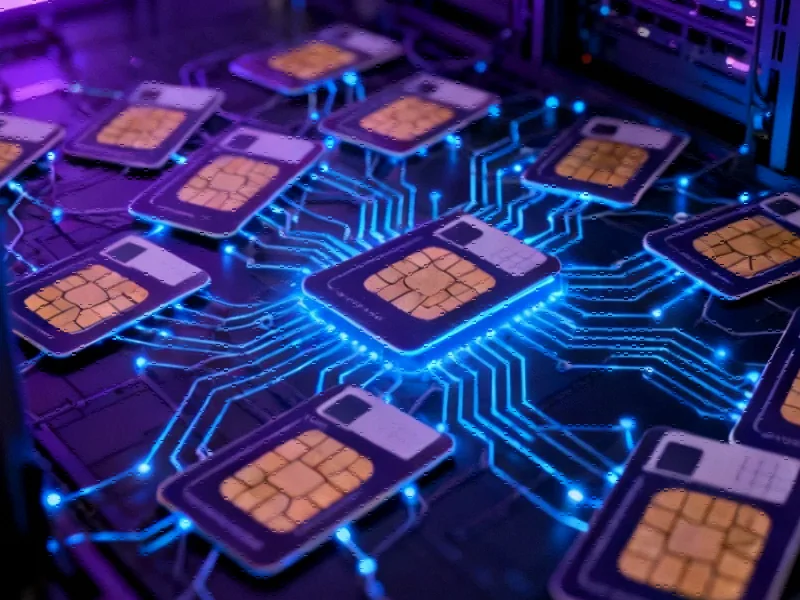According to Windows Report | Error-free Tech Life, Microsoft is expanding the availability of its Scareware blocker in Microsoft Edge, powered by a local computer vision model that protects users from scam pop-ups before traditional security systems can react. The feature identifies full-screen scam pages instantly and requires devices with at least 2 GB RAM and four CPU cores to ensure it won’t slow down browsing. During preview testing, Microsoft revealed that each scam report submitted by a user helped protect about 50 others, and the blocker proved effective hours or even days before the same scams appeared on global blocklists. Starting with Edge version 142, a new “scareware sensor” can immediately notify Microsoft Defender SmartScreen when suspicious full-screen activity is detected, though it’s currently off by default. This expansion represents a significant advancement in proactive browser security against increasingly sophisticated online threats.
The Technical Architecture Behind Local Computer Vision Protection
What makes Microsoft’s approach particularly innovative is the decision to run computer vision models locally rather than relying on cloud-based analysis. This architectural choice addresses both performance and privacy concerns simultaneously. By processing potential scareware detection directly on the user’s device, Microsoft eliminates the latency that would come from sending screenshots to remote servers for analysis. The local processing requirement of 2 GB RAM and four CPU cores suggests they’re using optimized neural networks rather than full-scale vision models, likely employing techniques like model quantization and pruning to reduce computational overhead while maintaining accuracy.
The technical challenge here is significant – detecting scareware requires understanding visual patterns, text content, and behavioral cues across countless variations of scam interfaces. Unlike traditional signature-based detection that looks for known malicious code, computer vision must recognize scam patterns it may never have encountered before. This represents a shift from reactive security to predictive protection, where the system learns to identify the characteristics of scareware rather than specific instances of it. The local execution also means the protection works even when users are offline, a critical advantage for travelers or users with unreliable internet connections.
Enterprise Security and the Allow-List Challenge
For enterprise administrators, Microsoft’s decision to provide customization options through allow-lists creates both opportunities and challenges. While allowing internal sites to bypass scareware detection prevents false positives that could disrupt business operations, it also introduces potential security gaps. Malicious actors could potentially exploit trusted internal domains or create convincing replicas of enterprise login portals that might escape detection if similar legitimate sites are on the allow-list. The balance between security and usability becomes particularly delicate in corporate environments where productivity cannot be sacrificed for perfect protection.
Enterprise security teams will need to carefully consider their allow-list policies, particularly as government impersonation scams become increasingly sophisticated. The ability for these attacks to mimic official portals means that even legitimate-looking internal systems could potentially be compromised. Microsoft’s approach gives administrators granular control, but it also places responsibility on IT teams to maintain vigilant oversight of their exception policies.
Privacy and Performance Trade-Offs in Real-Time Protection
Microsoft’s careful handling of privacy concerns reveals the delicate balance required in modern security systems. The company specifically emphasizes that the scareware sensor “won’t share screenshots or extra data,” addressing one of the biggest concerns with local computer vision analysis. Instead, the system appears to share only metadata about detected patterns, allowing Microsoft Defender SmartScreen to update global protections without compromising individual user privacy.
The performance requirements also highlight an important accessibility consideration. While 2 GB RAM and four CPU cores might seem modest for modern devices, this still excludes older computers and budget devices from receiving the full protection. Microsoft faces the classic technology adoption curve challenge – how to deploy advanced security features without leaving behind users with older hardware. The decision to make the enhanced scareware sensor opt-in initially suggests they’re taking a cautious approach to rollout, likely monitoring performance impact before enabling it broadly.
The Broader Impact on Browser Security Standards
Microsoft’s move represents a significant escalation in the browser security arms race and will likely pressure competitors to develop similar capabilities. The demonstrated effectiveness of blocking threats “hours or even days before those same scams appeared on global blocklists” challenges the entire reactive security model that has dominated the industry for decades. If Microsoft can maintain this lead-time consistently, it could fundamentally change how we think about web protection.
The accelerated SmartScreen pipeline mentioned in the announcement suggests Microsoft is creating a virtuous cycle where early detection by a subset of users leads to faster protection for everyone. This crowdsourced approach to threat intelligence, when combined with local AI analysis, could establish a new paradigm for web security. However, the success of this model depends on achieving critical mass – enough users need to encounter new threats early enough to generate the data needed to protect the broader population. As these systems evolve, we’re likely to see increasing integration between local AI detection and global threat intelligence networks, creating a hybrid approach that combines the speed of local analysis with the wisdom of crowd-sourced data.