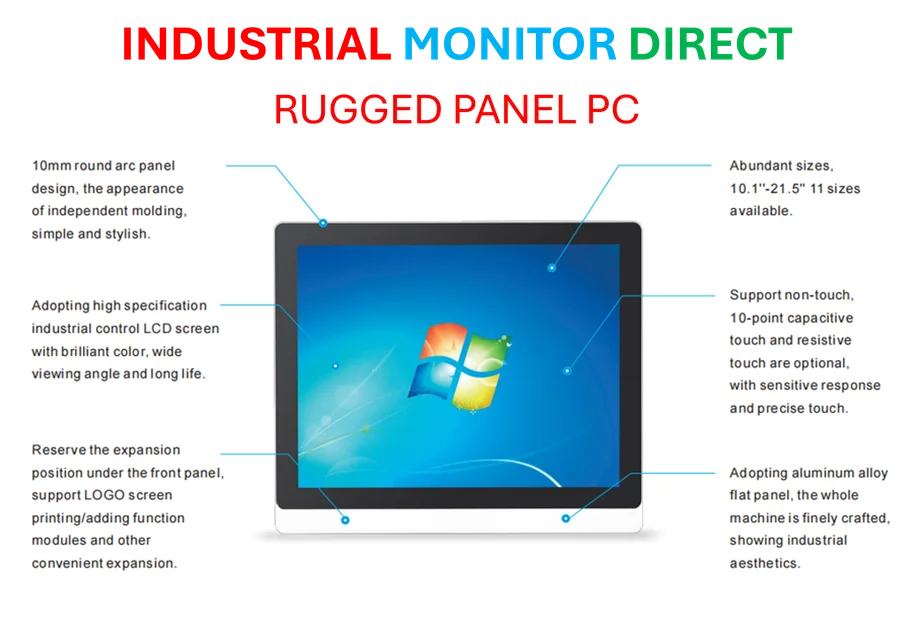According to Windows Report | Error-free Tech Life, Microsoft has officially deprecated Defender SmartScreen in Internet Explorer and IE Mode specifically on Windows 11. The company confirmed this major security change in support document KB5071357, which takes effect immediately with the latest Windows updates. SmartScreen will continue functioning normally in Microsoft Edge, Windows Shell, and other supported applications, plus it remains active on older Windows versions. The feature originally blocked phishing sites, detected unsafe downloads, and scanned files with Mark-of-the-Web tags. But since Internet Explorer isn’t a standalone browser on Windows 11 anymore and IE Mode only handles enterprise intranet sites, Microsoft called the feature redundant. Administrators should verify SmartScreen is disabled in IE Mode settings and ensure only trusted enterprise sites are in the configuration list.
Microsoft‘s Security Cleanup
Here’s the thing – this isn’t just about removing a feature. Microsoft is basically doing some serious housecleaning in their security architecture. They explicitly mentioned removing “legacy SmartScreen binaries” as part of Windows’ security modernization. Think about it – why maintain separate code paths for a browser mode that’s essentially in maintenance mode? The redundancy argument makes perfect sense when you consider IE Mode’s limited scope.
What Actually Changes
So what does this mean for security? Files downloaded through IE Mode will still get those Mark-of-the-Web tags. They’ll just get checked by SmartScreen when you open them in Windows Explorer instead of during the download process. And Microsoft Defender plus Defender for Endpoint continue providing system-level protection. It’s really about streamlining where the security checks happen rather than removing protection entirely.
The Enterprise Reality
Look, this deprecation tells us everything about where Microsoft’s priorities lie. They’re clearly pushing everyone toward Edge while maintaining just enough legacy support to keep enterprise customers happy. The fact that they specifically called out potential “instability and inconsistent behavior” if they kept SmartScreen in IE Mode is pretty telling. They’d rather remove a feature than deal with buggy implementation in a legacy component. Can you blame them?
Windows 11 vs Older Versions
It’s interesting that SmartScreen continues working normally on older Windows versions. That basically confirms this is part of Microsoft’s Windows 11-specific security modernization. They’re using their latest OS as a testing ground for these architectural changes. SmartScreen in IE Mode on Windows 10? Still there. But on Windows 11? Gone. It’s a clear signal about where Microsoft sees the future of Windows security heading.