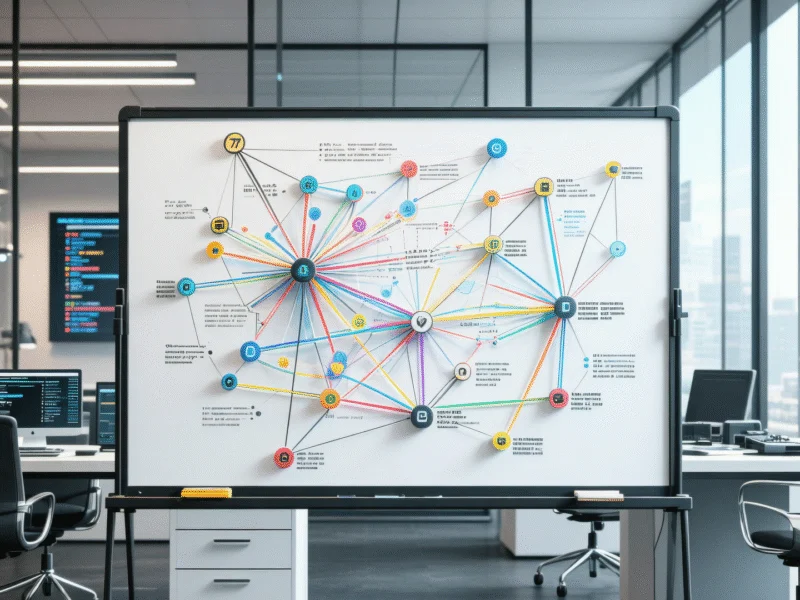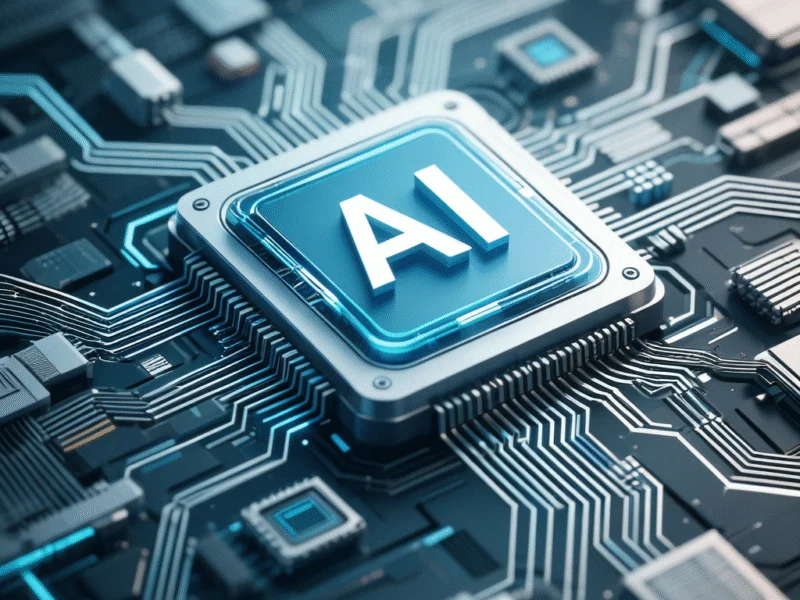TITLE: Windows 10 End of Life: Security Options When You Can’t Upgrade to Windows 11
META_DESCRIPTION: Windows 10 support ends October 2025. Learn Extended Security Updates, router upgrades, and security measures to stay protected without Windows 11.
EXCERPT: Windows 10 reaches end of life on October 14, 2025, ending Microsoft security updates. Discover Extended Security Updates and security measures to protect your PC when you can’t upgrade to Windows 11.
Windows 10 end of life: What happens after support ends?
Windows 10 will officially reach its end of life on October 14, 2025, meaning Microsoft will no longer provide technical support or security updates to the operating system. If you’re reading this after that date and wondering about your security options when you can’t upgrade to Windows 11, you’re not alone.
Your two main security options for Windows 10
You have two primary paths forward: install Windows 11 on your compatible device or sign up for Microsoft’s Extended Security Updates program. The ESU program provides an additional year of critical security patches for Windows 10 devices, according to analysis of Microsoft’s security offerings.
Essential security measures for Windows 10 after support ends
If you choose to continue using Windows 10 beyond its support period, implementing these security measures becomes critical for protecting your system and data.
Upgrade your network security with modern routers
One of the most effective security upgrades involves replacing older routers with modern models featuring advanced protection. Experts note that routers with Wi-Fi 6 and WPA3 encryption provide significantly better security for your entire home network. For optimal protection, consider routers with AI-powered security features that can detect and block threats before they reach your devices.
Implement WPA3 encryption for wireless security
Upgrading to a router supporting WPA3 security protocol provides stronger data encryption and better protection against various wireless attacks. This encryption standard represents a significant improvement over previous wireless security protocols and should be a priority for Windows 10 users continuing beyond the support deadline.
Consider third-party security patches and software
Security companies like 0patch offer micro-patching services that can provide additional protection for Windows 10 systems. Additionally, comprehensive security software from providers such as Malwarebytes can help detect and remove threats that might exploit vulnerabilities in unsupported operating systems.
Behavioral changes for enhanced security
Beyond technical solutions, adopting safer computing habits becomes increasingly important. Be cautious about downloading unfamiliar software, avoid suspicious email attachments, and regularly back up your important data. These behavioral adjustments, combined with technical security measures, can significantly reduce your risk when continuing to use Windows 10 after Microsoft’s support ends.