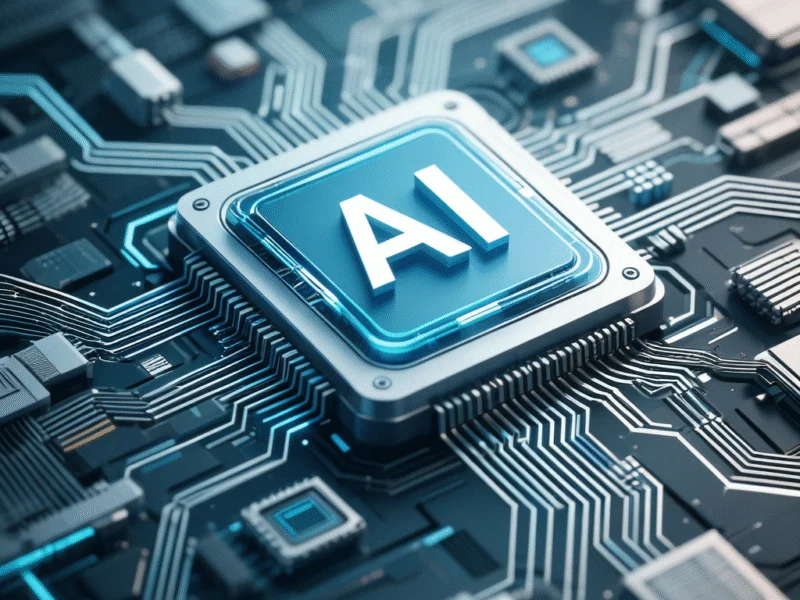Windows 10 Support Ends: Critical Security Implications
Microsoft officially ends support for Windows 10 on October 14, 2025, marking a significant milestone for the operating system. This means no more free security patches, feature updates, or technical support from Microsoft. While your computer will continue functioning, it becomes increasingly vulnerable to emerging threats without critical security patches.
What Happens After Windows 10 Support Ends?
Your Windows 10 device will still boot and run applications normally, but without Microsoft’s protection against new vulnerabilities. Some components like Edge browser and WebView2 will continue receiving updates until 2028, but the core operating system won’t get security updates unless you take specific actions.
Upgrade to Windows 11: The Optimal Solution
If your device meets Windows 11 system requirements (including TPM 2.0, supported CPU, and Secure Boot), upgrading to Windows 11 remains the safest long-term choice. This ensures continuous access to new features, security updates, and Microsoft support. The transition maintains your system’s security while providing access to the latest operating system enhancements and improvements.
Extended Security Updates (ESU) for Incompatible Devices
For devices that cannot upgrade to Windows 11, Microsoft’s Extended Security Update program provides critical security patches until October 2026. Important note: ESU only delivers security updates – no feature updates or technical support included.
ESU Requirements and Regional Variations
Global Users (Non-Europe): May need to enable Windows Backup, redeem Microsoft Rewards points, or pay $30 per device license.
European Economic Area: ESU is free without Windows Backup requirement, but requires Microsoft Account sign-in every 60 days to maintain access.
Alternative Solutions When Upgrade Isn’t Possible
If neither Windows 11 upgrade nor ESU works for your situation, consider these alternatives:
- Explore lightweight Linux distributions for older hardware
- Invest in newer compatible hardware
- Implement additional security layers and limited usage patterns
- Consider specialized security solutions for outdated systems
Protecting Your System Post-Windows 10
Regardless of your chosen path, maintaining system security requires proactive measures. Regular backups, updated applications, and cautious browsing habits become increasingly important when running an unsupported operating system. Experts note that comprehensive security practices can help mitigate risks even after official support ends.